Team Monitor cannot connect to the team server
Symptom: When teaming up to create applications, the test of the connection to the team server is successful. But the Team Monitor view cannot create a connection to the team server.
-
Instead, a dialog to authenticate is displayed. Example:
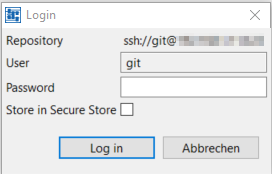
-
Moreover, an exception is caused. The error log displays a message:
com.logicals.lc3.locking.LockingException: Could not update local repository
Cause: Neuron Power Engineer has forgotten the SSH-key for unknown reasons.
Solution:
-
Reload the existing key within the SSH-settings.
-
Terminate and restart Neuron Power Engineer.